

To see the Today window, click on the  short cut button or select the View | today menu. As usual you shall also pick the area view you want to see values for.
short cut button or select the View | today menu. As usual you shall also pick the area view you want to see values for.
Today provides information about area specific values stored during the day, normally from midnight on. The time of the day when the realtime information is reset, is set in CallGuide Admin, System parameters, the CallGuide Stat/Pulse tab.
Organisation area today largely displays the same information set, as text, in different sections depending on contact type.
Subarea today has a somewhat different content and set up and is also available from the Inspector window.
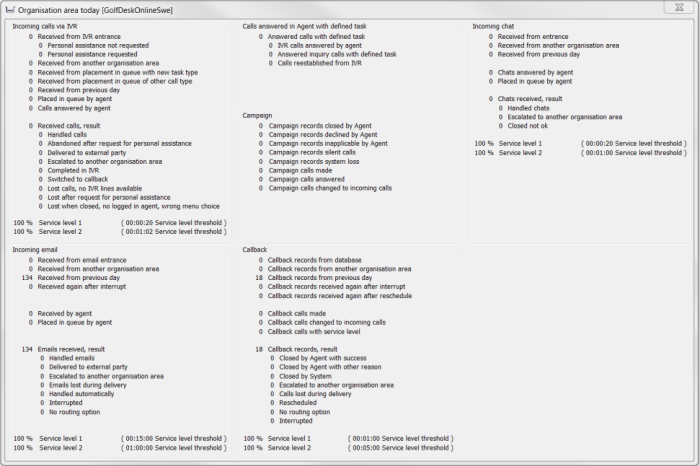
See Today – terms used in view for multiple areas , Today – terms used in View organisation area and Today – terms used in View subarea.
Telia CallGuide version 10.1. New info since last release is highlighted. ©Telia Sverige AB